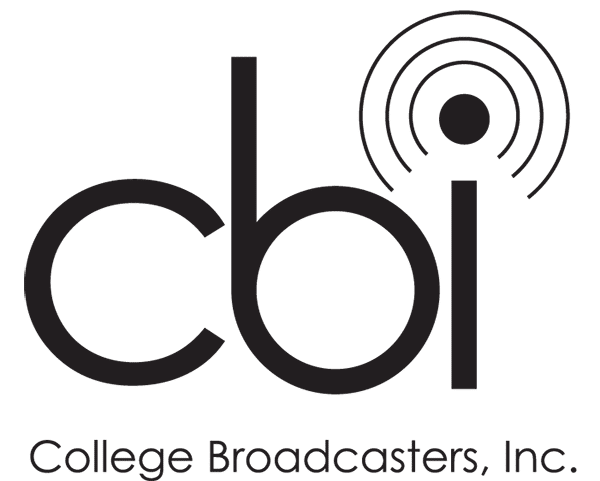November 4, 2014
Board Blog: Six Quick Social Media Tips
Last Updated on November 4, 2014 by askcbiorg

[fusion_builder_container hundred_percent=”yes” overflow=”visible”][fusion_builder_row][fusion_builder_column type=”1_1″ background_position=”left top” background_color=”” border_size=”” border_color=”” border_style=”solid” spacing=”yes” background_image=”” background_repeat=”no-repeat” padding=”” margin_top=”0px” margin_bottom=”0px” class=”” id=”” animation_type=”” animation_speed=”0.3″ animation_direction=”left” hide_on_mobile=”no” center_content=”no” min_height=”none”]

Jamie Lynn Gilbert, CBI Secretary
At CBI’s third annual National Student Electronic Media Convention in Seattle, we talked a lot about social media — from how to get #{Your Radio Station} trending on Twitter to using social media networks to cover breaking news and weather to show prep and social media tips from seasoned professionals. My favorite social media-related part of the convention was when WKNC-FM won CBI’s first National Student Production Award for Best Social Media Presence. In the years I have advised WKNC, I’ve learned a bit about how to navigate this cyber jungle. Here are six quick social media tips to help you start or strengthen your brand across social media.
Tip #1: Social Media is a group effort.
If just one person is in charge of all your Facebook, Twitter, Instagram, Pinterest, Tumblr, etc. you are doing it wrong. Or more accurately, you aren’t doing it enough. This was the top takeaway from the convention. You wouldn’t rely on just one person to plan a concert or produce a daily newscast, so why rely on a single promotions director or social media coordinator to promote your media outlet? Christine Geraci of Digital Pivot breaks down the benefits of a social media team very well: It allows for more a collaborative (and error-free) social media strategy, more timely responses because you aren’t waiting for one person to get out of class or back from a vacation, and can create a sense of community among your staff as more people take ownership of your social media brand.
Tip #2: Develop a calendar.
Now that you have your content creators, make sure everyone knows what and when to post. Create a simple spreadsheet or Google Doc with days of the week and time blocks. Fill in each block with what you want posted and who is responsible. The calendar is not meant to be restrictive, but instead create an outline of social media content. For example, if you debut a new episode of a show every Thursday, plan a Facebook post promoting the show for Wednesday afternoon. If the campus newspaper publishes weekly every Monday, tweet a story link every Monday morning. A calendar allows you to plan what you know you are going to post about each week so you can focus on creating other compelling content throughout the week. Solo Pro PR has some sample templates to help you create one that will work best for you.
Tip #3: Share other people’s content.
You know how awesome you feel when some retweets or reposts your content? That’s a two-way street. Create lists on Twitter that you can mine for content to share. Start with a list of any programs that maintain their own Twitter account, then add lists for campus news and organizations, music news, and anything else that might be of interest to your followers. You can also find lists others have created and subscribe to them.
Tip #4: Cross post, but don’t auto post.
It’s okay to post the same thing on Facebook and Twitter. Okay, let me clarify that. It’s okay to post about the same thing. Twitter has a pesky habit of cutting off posts mid-thought. Check out this tweet encouraging listeners to tune in for an interview with … some guitarist. There will also be a ticket giveaway, but only people who click on the link will ever know. Take the extra few minutes to craft a 144-character message.
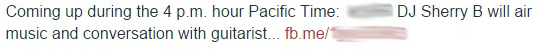
Tip #5: Schedule your posts ahead of time.
If you aren’t using a program like HootSuite to schedule and organize your social media, start immediately. I personally find it easier to schedule Facebook posts right through the site, but HootSuite is your Twitter account’s new best friend. Easily monitor who has mentioned your account, create a search for your username, see which of your tweets were retweeted and monitor those lists you made earlier in one easy screen. There is also a mobile app for iPhone, iPad and Android users.
Tip #6: Don’t take on more platforms than you can handle.
Does your media outlet really need an account on Vine? Do you have to be on Instagram, Pinterest and Flickr? Decide which platforms work best for your medium and stick to three or four. If you decide to abandon ship on that old MySpace page see if you can deactivate the account or make it private rather than delete it outright. That way it’s still there in case you ever want to reestablish it and no one else can snag your account name.[/fusion_builder_column][/fusion_builder_row][/fusion_builder_container]